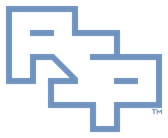______________________________________________________________________
procexp.exe Instructions
________________________________________
Acquire
https://download.sysinternals.com/files/SysinternalsSuite.zip
• Expand the archive to a temporary folder.
________________________________________
Configure
• Start procexp.exe.
· If a UAC prompt is displayed: click 'Yes'
· If the EULA dialog is displayed: click 'OK'
________________________________________
Procedures
• In the menu bar:
· Select: 'View | Select Columns'
· Select: 'Process image' tab
· Check: 'Company Name'
· Check: 'Image Path'
· Select: 'DLL' tab
· Check: 'Company Name'
· Check: 'Path'
· Click: 'OK'
· Select: 'View | Lower Pane View | DLLs'
• In the upper pane:
· Click: 'Company Name' column
· Select: The first process of interest
• In the lower pane:
· Click: 'Company Name' column
• In the menu bar:
· Select: 'File | Save As'
· Save the display as a .txt file appropriately named for the selected process.
· e.g. ‘processname.exe.txt’
• Repeat the steps necessary to produce data for every process of interest.
________________________________________
Credits
Any external referenced material in this document is hyperlinked. Authors responsible for referenced work should be sought through the reference(s) listed.
I am Christopher Etter, a Professional Services consultant.
Because you are using this, I welcome you as my customer. These documents are free for you to use. I work diligently to serve you with material such as this. I would appreciate it if PSPRO (professionalservices.pro), my name, and this 'Credits' section remain attached to this work so that I accrue name recognition via your success and peer recommendation. Thank you very much, and I hope this document helps you solve your current information technology issue!